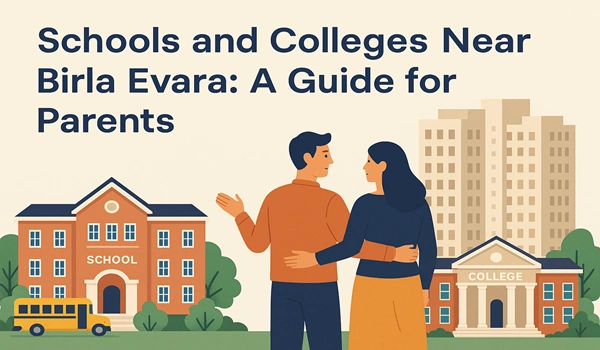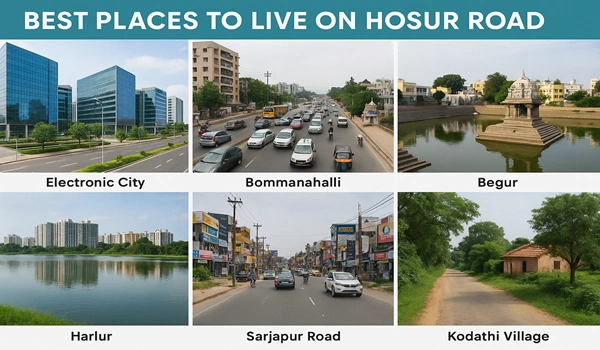How to Get Property Card Online in Karnataka

Owning property in Karnataka has become easier to manage thanks to the state’s digital land record services. A property card is a key legal document that shows details about land ownership, survey numbers, and property boundaries. The Karnataka government now allows citizens to apply for property cards online. This blog shares a simple step-by-step guide on how to get your property card through the official portal.
People owning homes in Bangalore, especially in growing areas like Kodathi Village and Sarjapur Road, can benefit from this process. Residential projects such as Birla Evara also encourage homeowners to stay updated on land-related documents, including the property card.
What Is a Property Card?
A property card is a document that proves your ownership of a specific piece of land or a property unit. It includes important details such as:
- Name of the property owner
- Type of land or property
- Survey number
- Area and location
- Transaction history
This card acts as official proof for property tax payments, buying or selling property, and legal verification.
Why You Need a Property Card
Here are a few reasons to keep your property card ready and up to date:
- It confirms ownership and avoids legal issues.
- It helps in applying for loans against property.
- It is needed during property transfers or sales.
- It ensures smooth registration and mutation processes.
How to Apply for a Property Card Online in Karnataka
Follow these steps to apply for your property card online:
Step 1: Visit the Official Website
Go to https://landrecords.karnataka.gov.in. This is the Karnataka Bhoomi portal, where you can access land and property-related services.
Step 2: Select ‘View RTC & MR’
On the homepage, click on the “View RTC & MR” tab. You will be redirected to a new page where you can search for property records.
Step 3: Enter Property Details
Choose the district, taluk, hobli, and village where your property is located. Then, enter your survey number and other details like the name of the landholder, if needed.
Step 4: View and Verify Information
Once the details are entered, you will see your property information displayed on the screen. Check that all the information is correct.
Step 5: Apply for Property Card
Click on the option to apply for a property card. If prompted, you may need to log in using your mobile number or Aadhaar-linked credentials.
Step 6: Pay the Fee
After filling out the form, you’ll be asked to pay a small service fee. Online payment options like UPI, debit cards, and net banking are available.
Step 7: Download the Property Card
Once the application is complete and verified, you can download your property card. In many cases, it will also be sent to your registered email.
People buying or owning homes in Bangalore, including fast-growing areas like Sarjapur Road and Kodathi Village, should make it a habit to keep all their property records updated. Projects like Birla Evara are located in zones where land documentation is being streamlined, making this process even more essential.
Getting your property card online in Karnataka is a quick and useful task that ensures your investment stays secure. With a few clicks, you can access verified ownership records and be ready for any legal or financial steps related to your home.